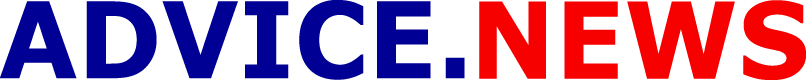Modern people love gadgets and gaming, and create beautiful setups for their hobby and entertainment.
While modern consoles look pretty stylish, they still should be integrated in your living room wisely, so they won't ruin its aesthetics.
Here are a few tips on how you can do it.
Connect the console to the TV
Locate the HDMI port on your TV and the corresponding port on the gaming console.
Plug one end of the HDMI cable into the console and the other end into the TV.

Power up the console
Connect the power cord to the gaming console and plug it into a power outlet.
Make sure the console is properly connected and turned on.
Organize the cables
Arrange the cables neatly to avoid a messy appearance.
Use cable ties or clips to secure and bundle the cables together.
Consider storage options
If you have a TV stand or entertainment center, place the gaming console on a shelf or designated area.
Ensure there is enough space for proper ventilation to prevent overheating.
Decorate around the console
Add decorative elements such as plants, figurines, or artwork around the gaming console to blend it with your living room decor.
Choose items that complement the style and theme of your living room.
Controller storage
Find a convenient spot to store the gaming controllers when not in use.
Consider using a small shelf, storage box, or dedicated drawer nearby.
Keep it organized
Avoid clutter around the gaming console area by organizing game discs, accessories, and other gaming items.
Use storage solutions like shelves, baskets, or storage boxes to keep everything tidy.
Personalize the setup
Add your personal touch to the gaming console area with decorations or artwork that reflect your gaming interests or style.
Enjoy your gaming experience
With the gaming console integrated into your living room, sit back, relax, and enjoy playing your favorite games.
Previously, we talked about the lack of kitchen storage space.